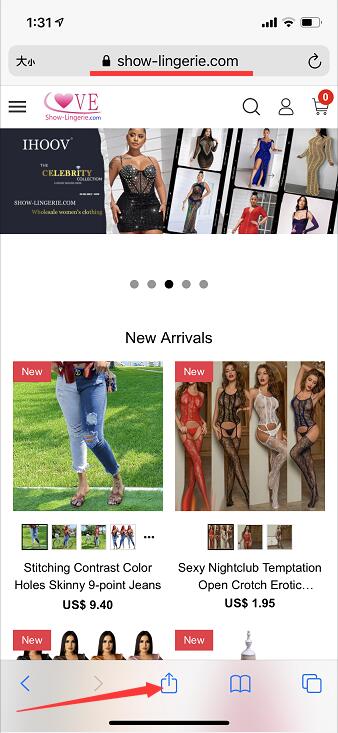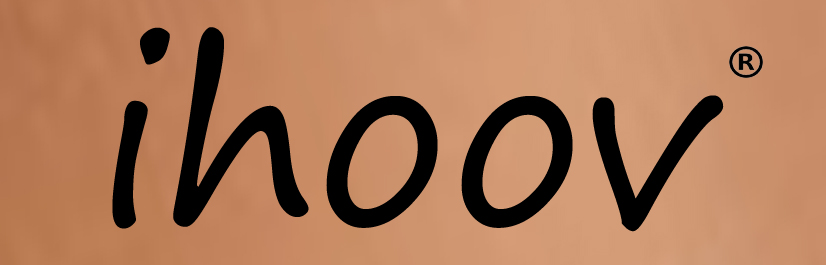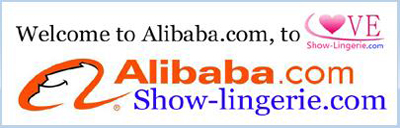Add Show-Lingerie.com "APP" settings
Adding to the mobile desktop is more convenient for each visit,
and the desktop can be deleted at any time!
This method does not take up memory.
Exempt download traffic.
ISO Steps:
In the ISO system phone:
1. Mobile phone operation Ios system default browser "safari" 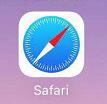
, open www.show-lingerie.com
2. Click the share button at the bottom of the built-in browser
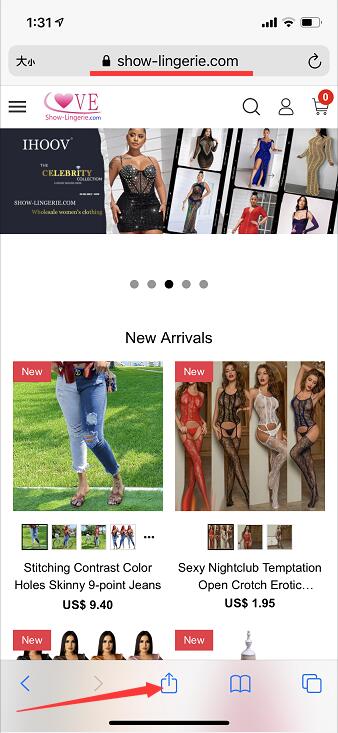
3. Click "Add to Home Screen" at the bottom of the pop-up window

4. Jump to the "Add to home screen" edit page

5. The effect of saving to the mobile phone desktop is as follows:

Android system phone Steps:
1.Open the website ( www.show-lingerie.com ) in the Bring your own browser of the Android phone
2. Click on the bottom menu bar
3. Find the "toolbox"
4. Click the toolbox to enter and find "Add Shortcut"
5. Add a favorite page and click "Mobile Desktop" to save it to the mobile desktop
6. Click "OK" to save. The effect of saving to the phone desktop is as
Note: Some Android phone desktop pictures display the
website thumbnail logo by default, and the pictures
uploaded in the background plug-in will not be synchronized.
It is mainly determined by whether the Android phone browser supports it.